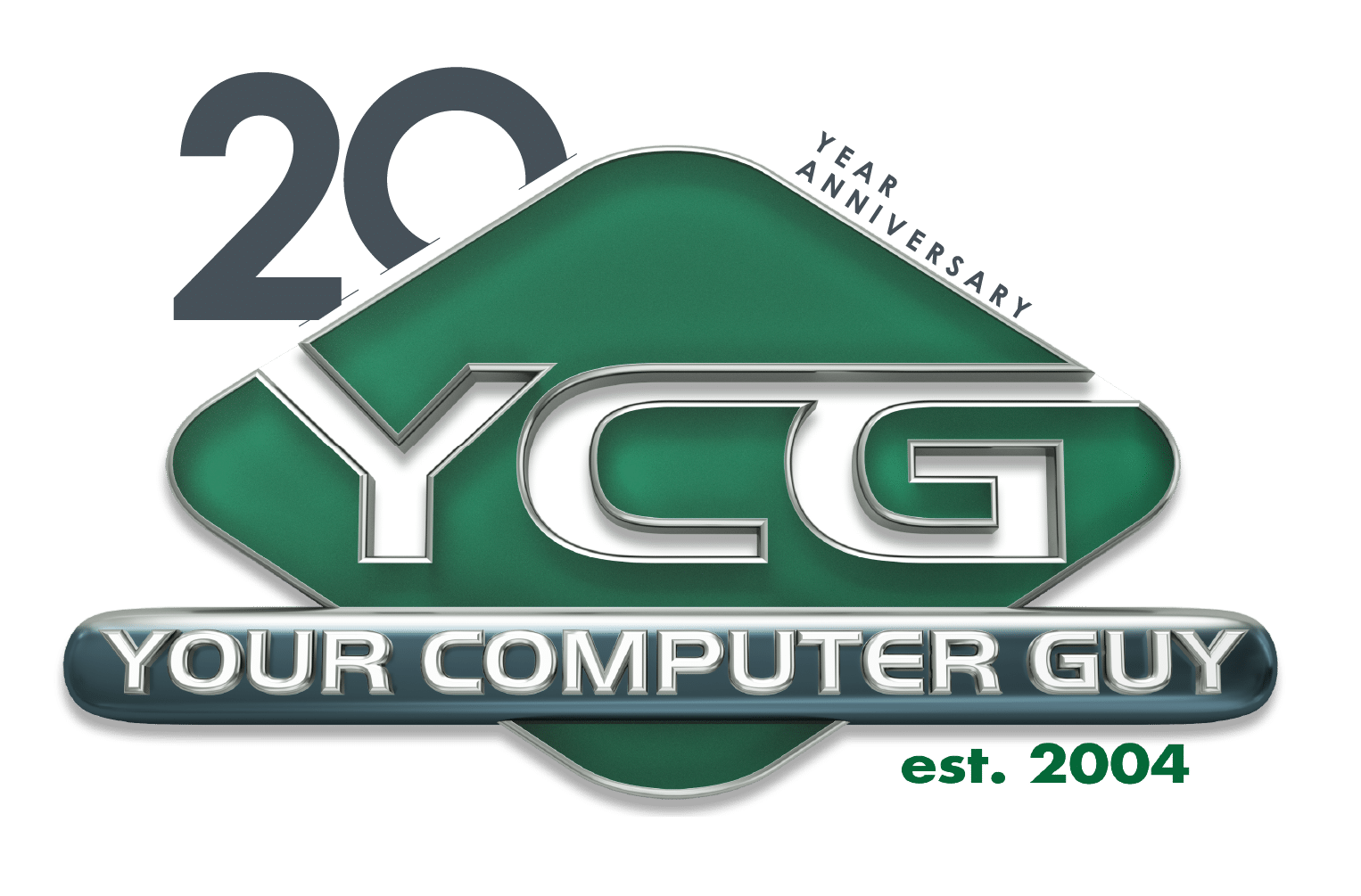If you’re in the market for a new computer or laptop, you may be given a choice to configure your system with either a hard disk drive (HDD) or a solid state drive (SSD). Both drives store data but work in different ways. In this blog post, we’ll discuss their differences so you can determine which one is right for you.
Your Computer Guy, Inc.
Providing Just The Right Amount of IT®
Royal Palm Beach, FL 33411
United States
Tips for fixing common printer problems
Is Wi-Fi slow on your phone? These might be why

If you’re like most people, you rely on your smartphone for a lot of things. You might use it to check your email, browse the internet, or make phone calls. So when your phone has a slow internet connection, it can be really frustrating. In this blog post, we will discuss five of the most common causes of slow internet on mobile phones and tips on how to fix these issues.
How to choose the best Wi-Fi router for your office

If you're in the market for a Wi-Fi router, then you've probably asked yourself, "What do I need a new router for?" or "What features should I look for in a router?" In this blog post, we'll help you answer those questions and others you may have when it comes to choosing the right Wi-Fi router for your needs.
Finding the best work from home laptop

Whether you’re performing some light web browsing or doing graphics-intensive tasks, you’ll need a suitable laptop that can support your work from home requirements. When working remotely, your laptop is often your most important tool. It's the foundation of the work you take on and should match your individual and professional needs.
Choosing between laptops and desktops for your small business

Small businesses like yours often work on a limited budget. This means you have to carefully consider every purchase you make to get the most bang for your buck. When it comes to computers, for instance, you need to choose between laptops and desktops, and decide which is the better option for your business.
Cutting IT hardware costs with thin and zero clients
Try this tip to improve your home Wi-Fi

Home Wi-Fi connections are slower and less reliable than enterprise-grade ones. But now that more people have shifted to remote work, having a fast and stable wireless connection has become even more essential. To ensure you don't suffer dropped Wi-Fi signals while you're video conferencing or finishing up a report, invest in wireless repeaters and additional access points.