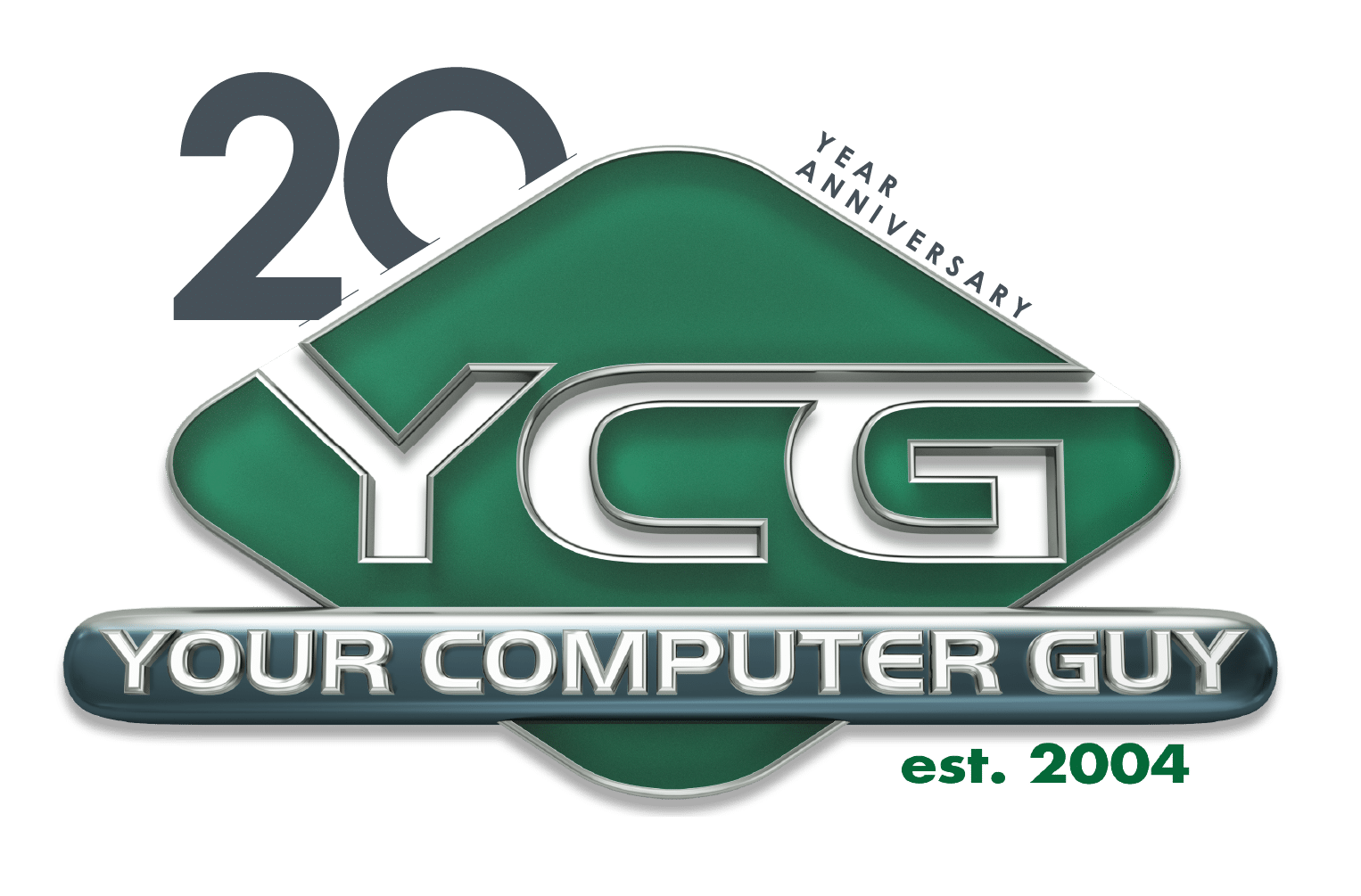Do you find it difficult to stay focused because you’re frequently switching between multiple windows? Dual monitors offer a simple yet effective solution to enhance your workflow. In this article, we’ll explore the benefits of dual monitors and how they can help create a more intuitive and efficient workspace.
Your Computer Guy, Inc.
Providing Just The Right Amount of IT®
Royal Palm Beach, FL 33411
United States
A step-by-step guide to building your own PC

Take charge of your computing experience by building your own PC. This guide will walk you through every step, from planning and selecting components to assembling your system, helping you create a machine perfectly tailored to your needs.
Start with a plan
Before jumping into shopping or assembling your PC, you should first consider three key factors: your primary use case, budget, and available physical space.
Simple fixes for common network problems
Stop replacing, start maintaining: Tips for business hardware longevity

Don’t let dust, disorganization, or neglect shorten the life of your devices. Follow these practical tips to protect your tech investments, maximize their performance, and make sure they last for years to come.
Give your devices the treatment they deserve
Dust, fingerprints, and crumbs on your computers and monitors are unsightly and they can degrade hardware performance over time.
What to prioritize when choosing computer hardware for your business
Reduce IT spending with thin and zero clients

Is your IT budget eating into your company’s profits? Traditional desktop setups come with hidden costs that add up over time. Fortunately, businesses can significantly reduce expenses by switching to thin and zero clients.
What are thin and zero clients?
Thin and zero clients are lightweight computing solutions designed to replace traditional desktops in a virtualized environment.
5 Tips for selecting the best business server

Whether you’re running a small business or a large enterprise, choosing the right server is a critical decision that impacts your operations and scalability. Here are a few tips to help you select the best server for your needs.
Understand your business requirements
Start by understanding the unique demands of your business.
Optimizing your workspace: Selecting the ideal monitor for enhanced productivity

For remote workers, creating an efficient and ergonomic home office is paramount. While a dedicated workspace is essential, the monitor plays a pivotal role in determining overall productivity and comfort levels. Choosing the right monitor can significantly impact visual experience, reduce eye strain, and ultimately, enhance workflow and overall job satisfaction.
6 Must-have equipment for remote workers
Boost your home Wi-Fi with these tricks

Slow or unreliable Wi-Fi can be frustrating, especially when working from home. Now more than ever, a stable internet connection is critical. One way to boost your home Wi-Fi signal is by adding wireless repeaters or access points to your setup.
What are wireless repeaters and access points?
Wireless repeaters and access points both extend the reach and reliability of your Wi-Fi, but they work in slightly different ways.