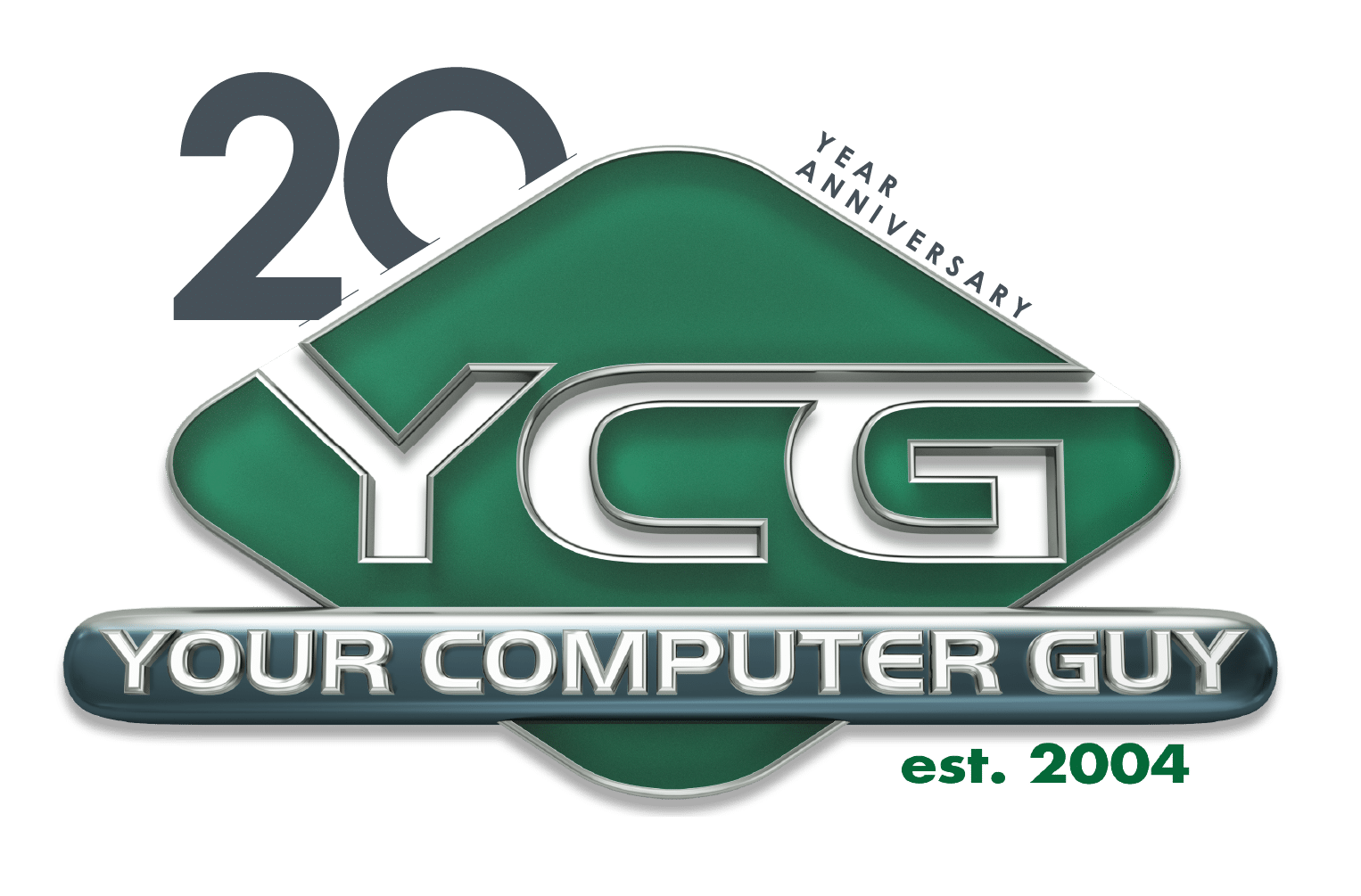Data loss can have severe consequences, including financial loss, reputational damage, and legal issues. Therefore, implementing robust measures to safeguard your business data is essential. Here are some important steps you can take to protect your business from data loss disasters.
Your Computer Guy, Inc.
Providing Just The Right Amount of IT®
Royal Palm Beach, FL 33411
United States
Blog
How AI transforms Microsoft Bing and Edge into your web copilot

AI-powered Microsoft Bing and Edge have revolutionized the way we interact with the digital world. With the power of artificial intelligence (AI) at their core, these platforms have transformed traditional search engines and web browsers into intelligent assistants capable of understanding user intent and delivering personalized experiences.
Strengthening SMB cybersecurity with managed IT services

As technology continues to advance, small- and medium-sized businesses (SMBs) face increasing cybersecurity risks. Protecting sensitive data and maintaining a secure online environment is crucial for the success and longevity of SMBs, but without the right resources and expertise, this task can be daunting.
The importance of disabling location settings on your Android device

It’s easy to overlook the potential risks of leaving your Android device’s location settings on. However, it’s crucial to understand the implications and take control of your privacy, security, and device performance. Here’s why you should consider turning off your Android device’s location settings.
How to keep your Mac safe
Exploring the advantages of dual monitors
Streamline your operations with Microsoft update channels
6 Essential cloud solutions for small businesses

Cloud technology has undoubtedly become an indispensable aspect of computing in recent years. Nevertheless, some small- to mid-sized businesses (SMBs) still face uncertainty when deciding which processes to migrate to the cloud. If you own or operate an SMB and are facing this dilemma, we’ve got you covered.
How business intelligence drives success

Business intelligence (BI) encompasses a wide range of techniques and technologies that enable organizations to harness their data to gain valuable insights. Whether it’s identifying market trends, optimizing operations, or understanding customer behavior, business intelligence empowers organizations to take a data-driven approach, resulting in improved performance and competitive advantage.
Optimize your system through defragmentation

We rely on our computers to function smoothly and effectively, whether we’re using them for personal tasks or professional pursuits.. However, over time, our systems can become sluggish and unresponsive due to fragmentation. One of the most effective ways to optimize computer performance is through defragmentation.