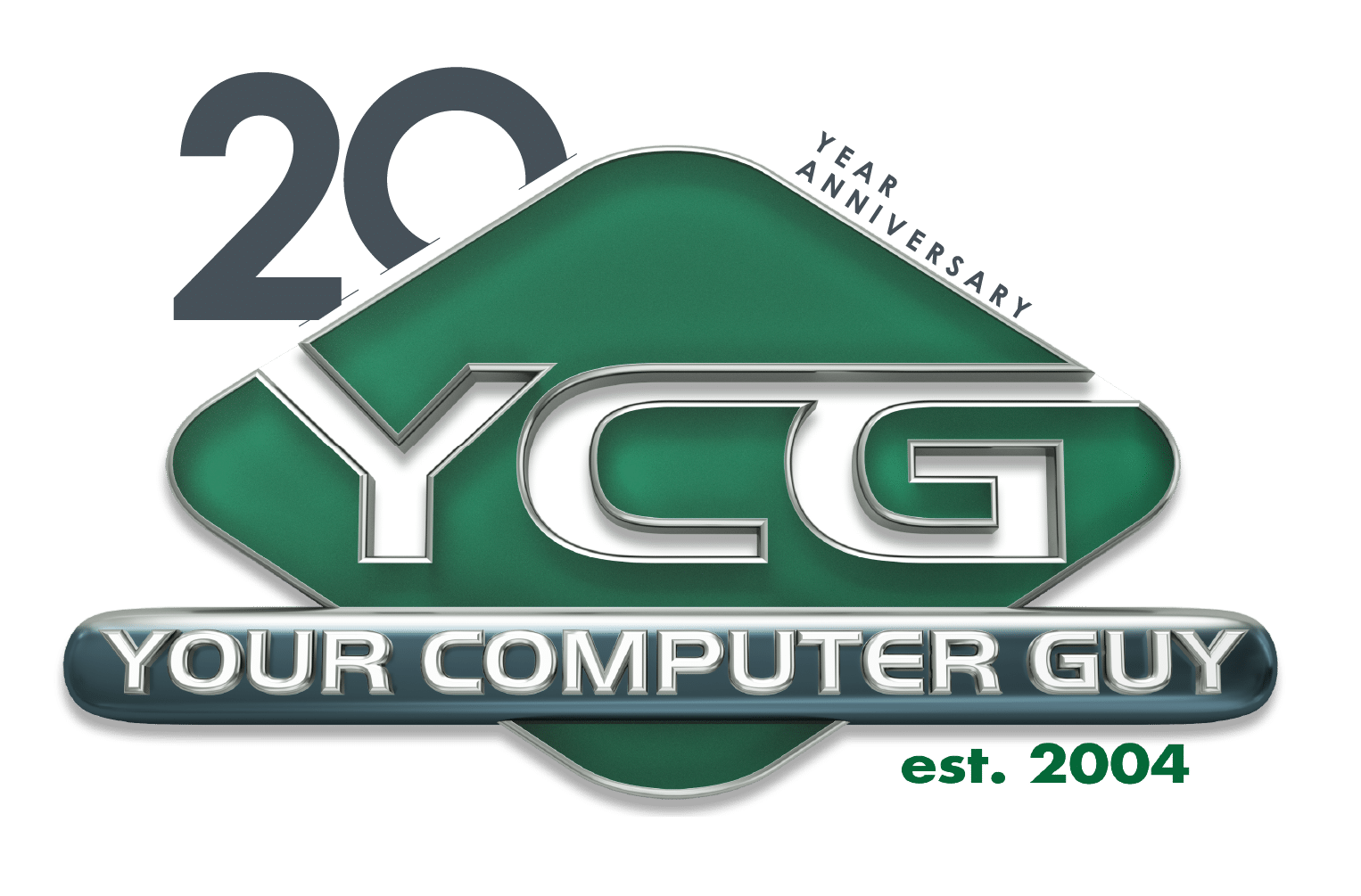Strong passwords are one of the easiest and most effective ways to protect online accounts. Still, many businesses use weak or reuse credentials. Learning how to create stronger passwords can significantly lower your business’s risk without adding unnecessary complexity to your security practices.
Your Computer Guy, Inc.
Providing Just The Right Amount of IT®
Royal Palm Beach, FL 33411
United States
Blog
How to configure guest Wi-Fi to keep your office network safe
Working better together: A simple guide to Microsoft Loop in Outlook and Teams
How the cloud keeps your business safer, smarter, and always on

Cybersecurity is no longer just a concern for big corporations. In this article, we explore how cloud technology helps smaller businesses tap into enterprise-grade security, minimize risks, and recover quickly from disruptions.
Cybersecurity doesn’t have to be an uphill battle for small and medium-sized businesses (SMBs). With cloud technology, securing your data and systems is no longer about building a large IT department or investing in expensive infrastructure.
Getting your tech dollar’s worth: Costly IT investment mistakes to avoid
Beyond hackers: Why your most trusted employee might be your biggest risk

We give our IT teams the keys to the kingdom to keep operations running. Yet, that access creates a massive blind spot. Recent trends show disgruntled tech workers bypassing the very security measures they helped build. Trust is necessary for business, but blind faith in your technical staff leaves your company wide open to attack.
10 Android messaging tricks to increase communications efficiency
What Apple’s Background Security Improvements mean for iPhone and Mac users

With cyberthreats evolving faster than traditional update cycles, Apple has retired its Rapid Security Response in favor of a more granular approach: Background Security Improvements. This shift aims to minimize the attack surface by automatically and silently patching vulnerable components such as WebKit, keeping devices fortified without user intervention.
Is Windows 11’s agentic AI safe? A deep dive into its risks and benefits

Microsoft is pushing the boundaries of AI with an experimental feature in Windows 11 called the Agent Workspace. This new tool allows AI agents to handle background tasks, potentially improving productivity and efficiency. But while the feature can automate routine tasks, Microsoft is quick to point out that improper use or lack of security controls could open the door to malicious activities.
10 Cloud outages that prove you need a better backup strategy

Many organizations believe that moving to the cloud automatically guarantees 100% uptime and data preservation, but history paints a starkly different picture. From accidental deletions and coding errors to physical fires and ransomware attacks, various disasters have wiped out critical data in an instant for even the largest tech giants.